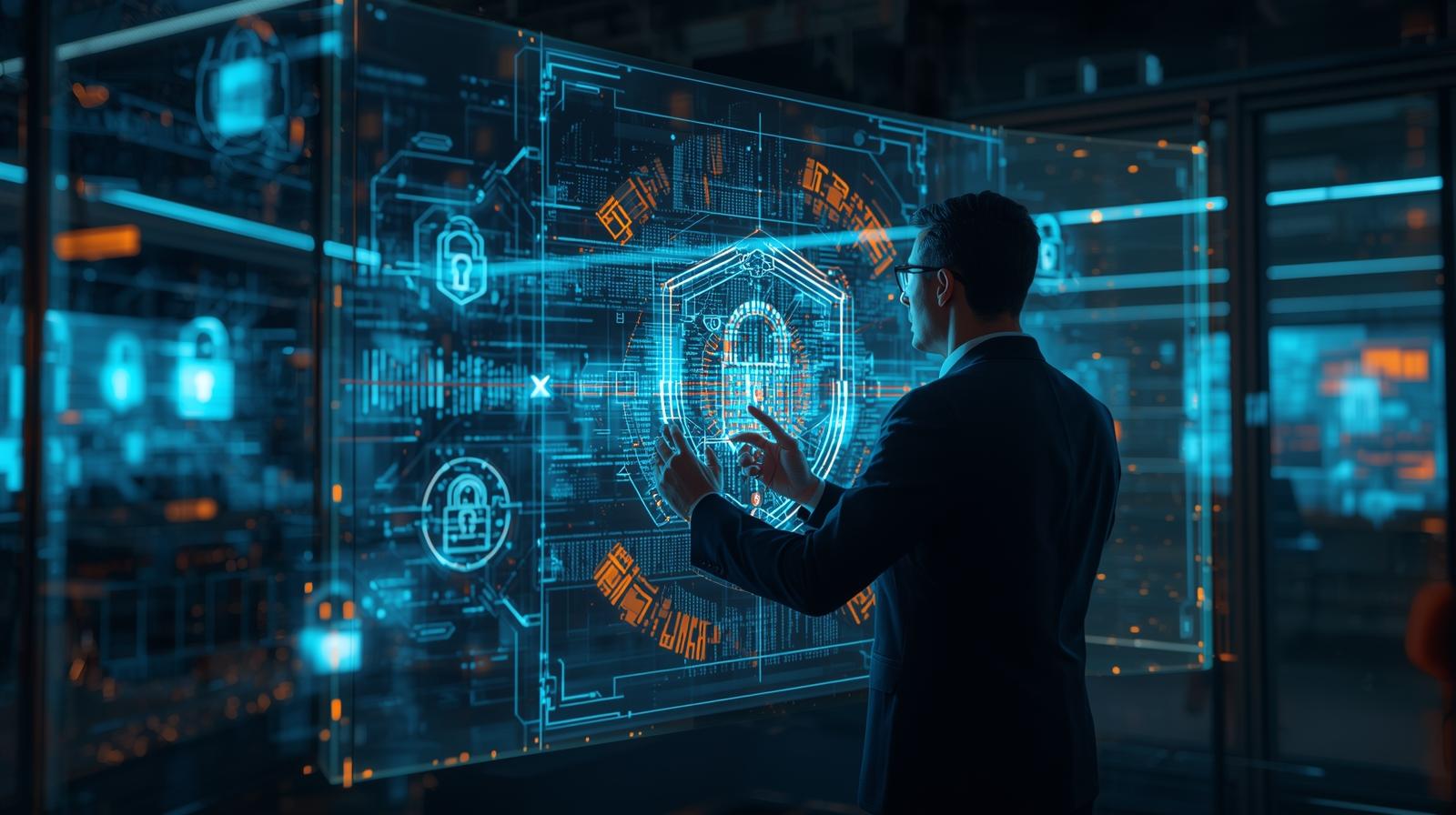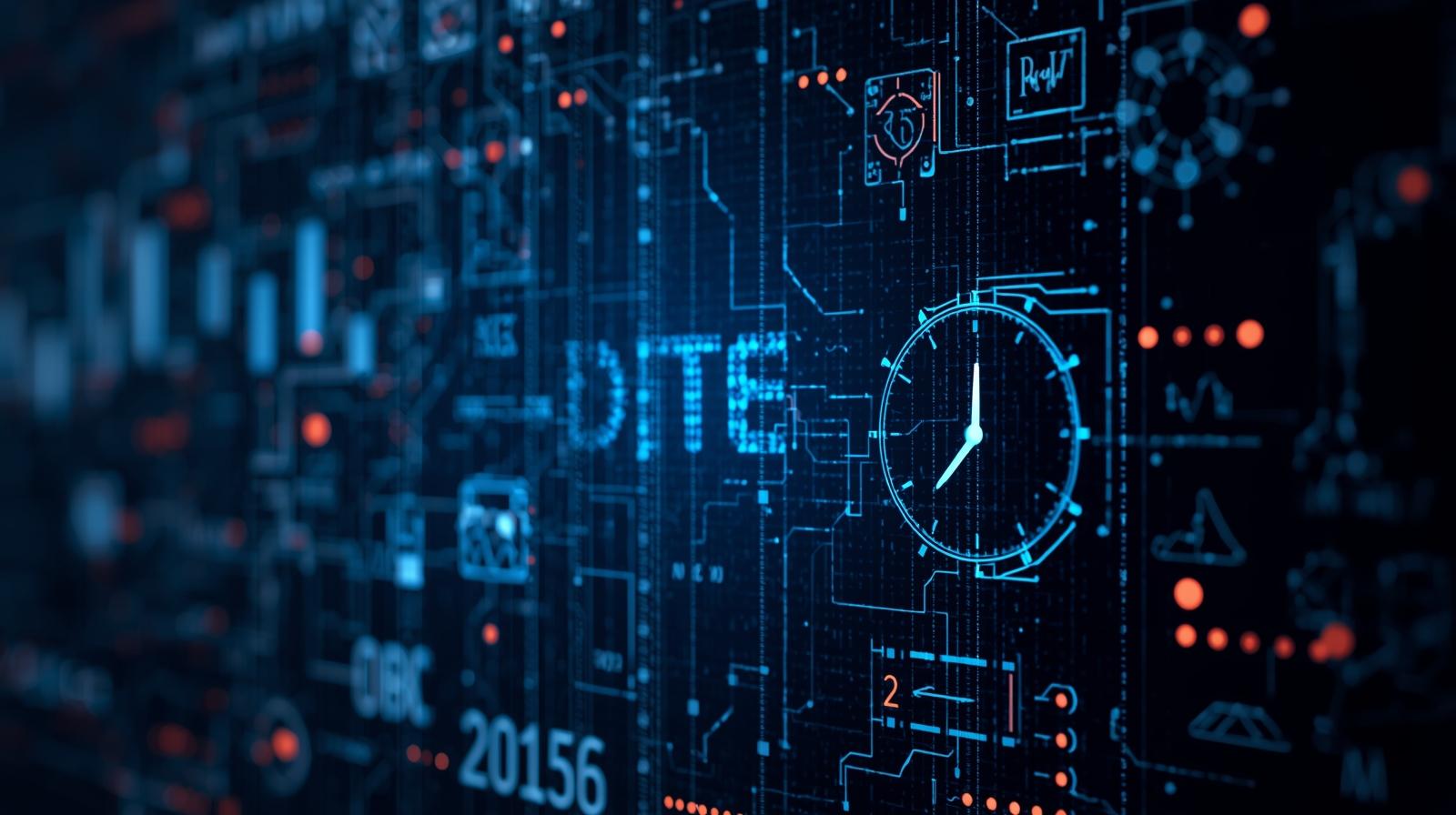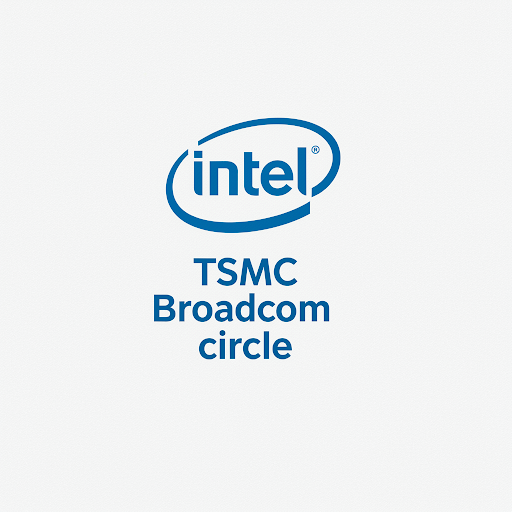What Do You Understand by Computer Memory? | Codercrafter
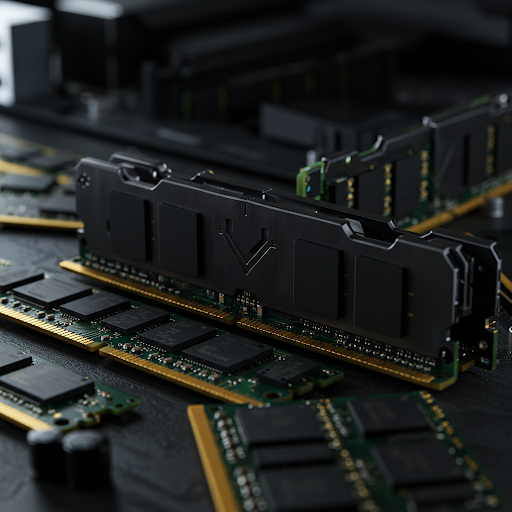
Learn about computer memory, its types, functions, and significance in computing. Understand RAM, ROM, cache, and virtual memory in simple terms.
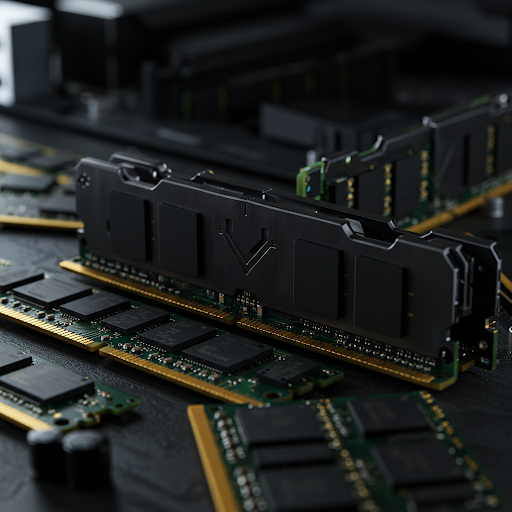
What Do You Understand by Computer Memory? | Codercrafter
Introduction
Computer memory is one of the fundamental components of any computing device. It serves as a storage system that holds data, instructions, and results needed for processing. Without memory, a computer would not be able to function, as it would have no place to store or retrieve information.
In this blog, we’ll explore what computer memory is, its different types, and how it impacts overall system performance.
Types of Computer Memory
Computer memory can be broadly classified into two main categories:
Primary Memory (Volatile Memory)
Secondary Memory (Non-Volatile Memory)
Let’s take a closer look at each.
1. Primary Memory (Volatile Memory)
Primary memory, also known as main memory, is used for temporarily storing data that the CPU actively processes. It includes:
🔹 RAM (Random Access Memory)
Stores data and instructions while a program is running.
Volatile in nature (data is lost when power is off).
Two types: SRAM (Static RAM) and DRAM (Dynamic RAM).
🔹 Cache Memory
High-speed memory located close to the CPU.
Stores frequently accessed data to speed up processing.
🔹 Registers
Small storage units within the CPU.
Hold temporary values during computations.
2. Secondary Memory (Non-Volatile Memory)
Secondary memory provides long-term data storage. Unlike RAM, it retains data even when the power is turned off.
🔹 ROM (Read-Only Memory)
Stores firmware and essential system instructions.
Cannot be modified easily.
Variants: PROM, EPROM, EEPROM.
🔹 Hard Disk Drive (HDD) & Solid-State Drive (SSD)
Used for permanent data storage.
SSDs are faster than HDDs due to the absence of moving parts.
🔹 Flash Memory (USB, Memory Cards, SSDs)
Non-volatile storage that is compact and portable.
🔹 Virtual Memory
A section of the hard drive that acts as extra RAM when needed.
Why Is Computer Memory Important?
✅ Improves Performance: Faster memory speeds up data access, reducing processing delays.
✅ Multitasking: More memory allows running multiple programs simultaneously.
✅ Data Storage & Security: ROM and secondary memory ensure important data is retained.
✅ Efficient Computing: Memory optimization leads to smoother operations.
Conclusion
Computer memory is an essential component that determines the speed and efficiency of a computer. Understanding different types of memory, their functions, and their impact on performance can help users make informed decisions when buying or upgrading a system.
Want to learn more about computer hardware and system optimization? Stay tuned to Codercrafter for more insightful blogs! 🚀