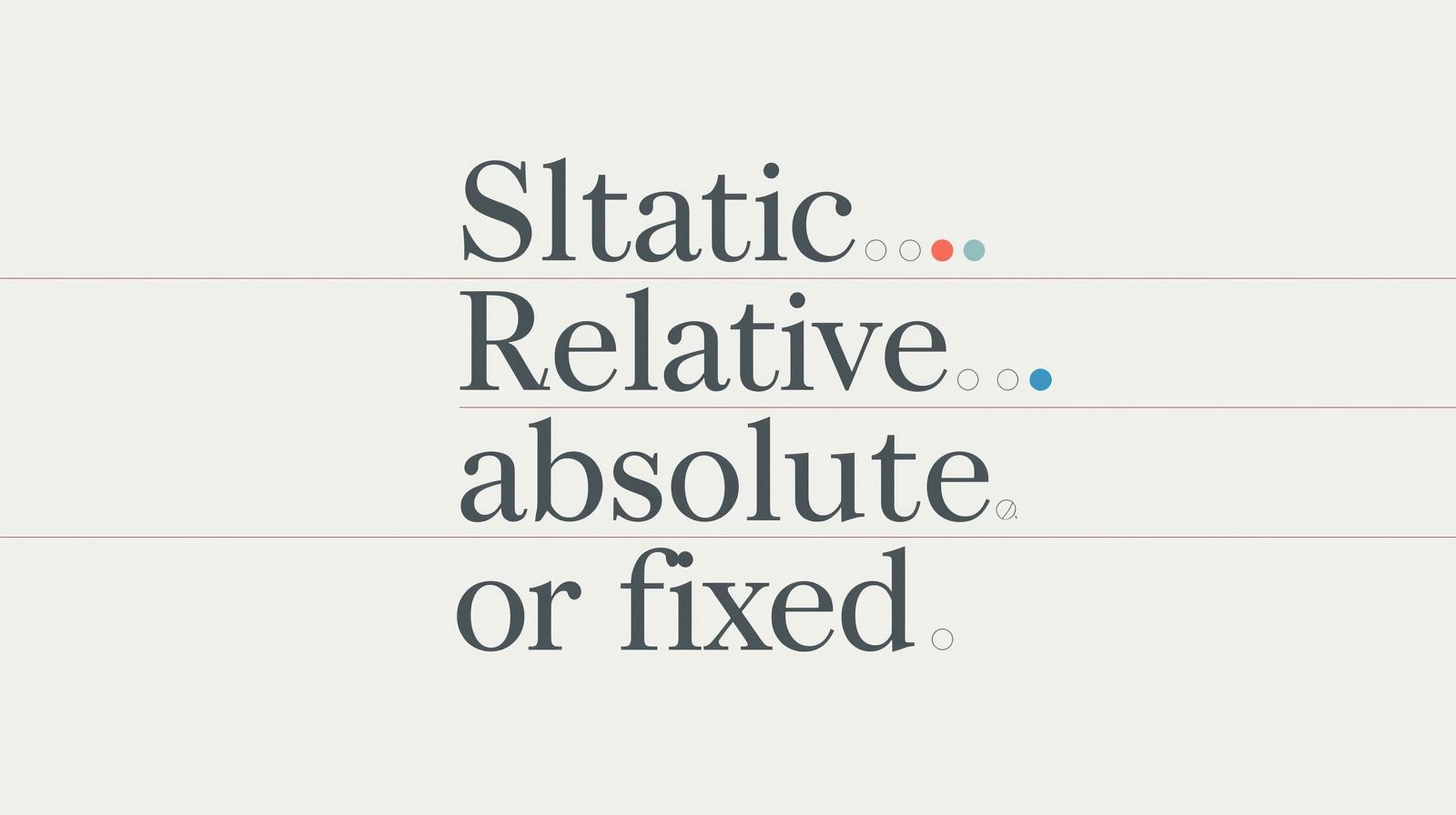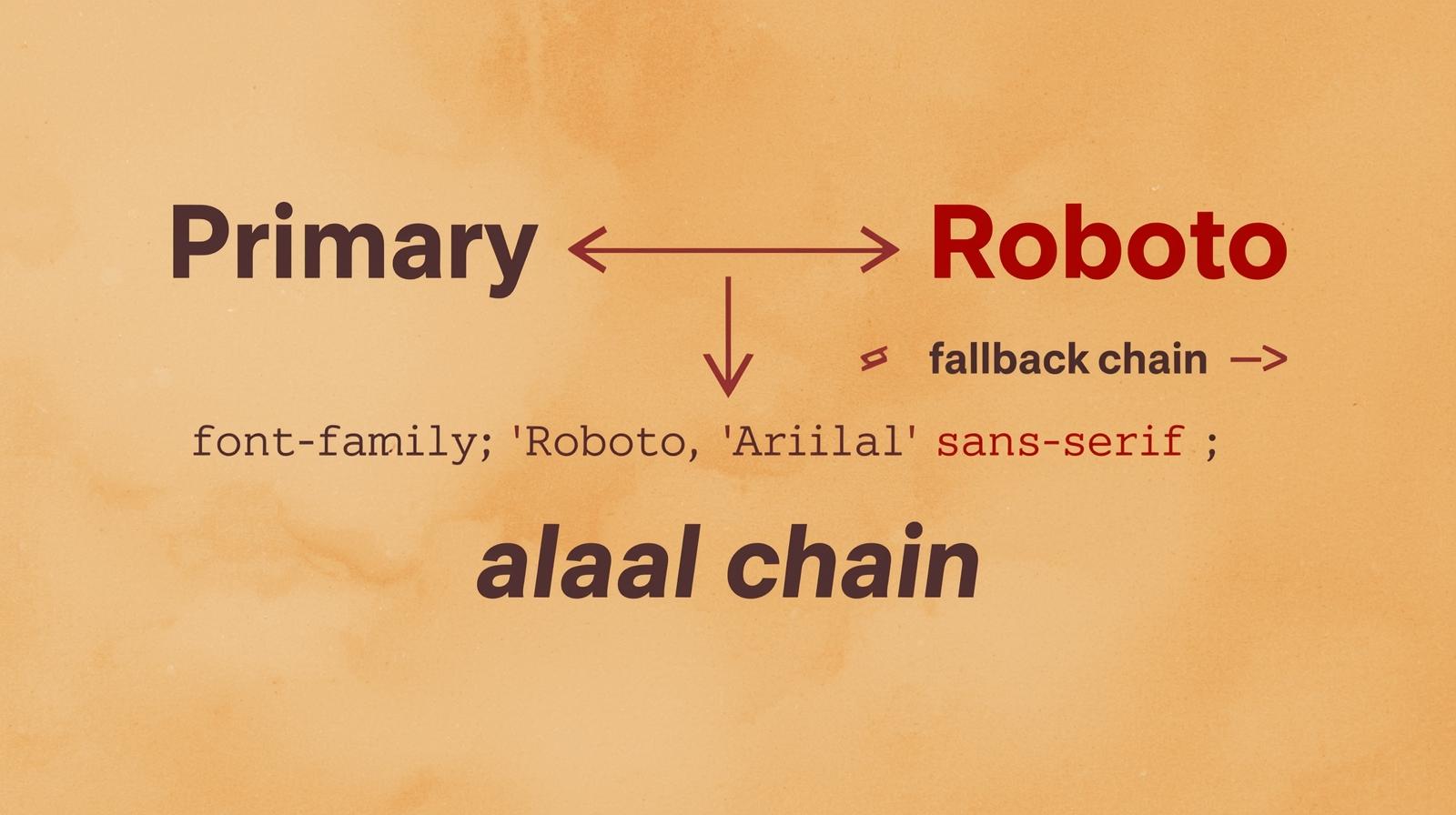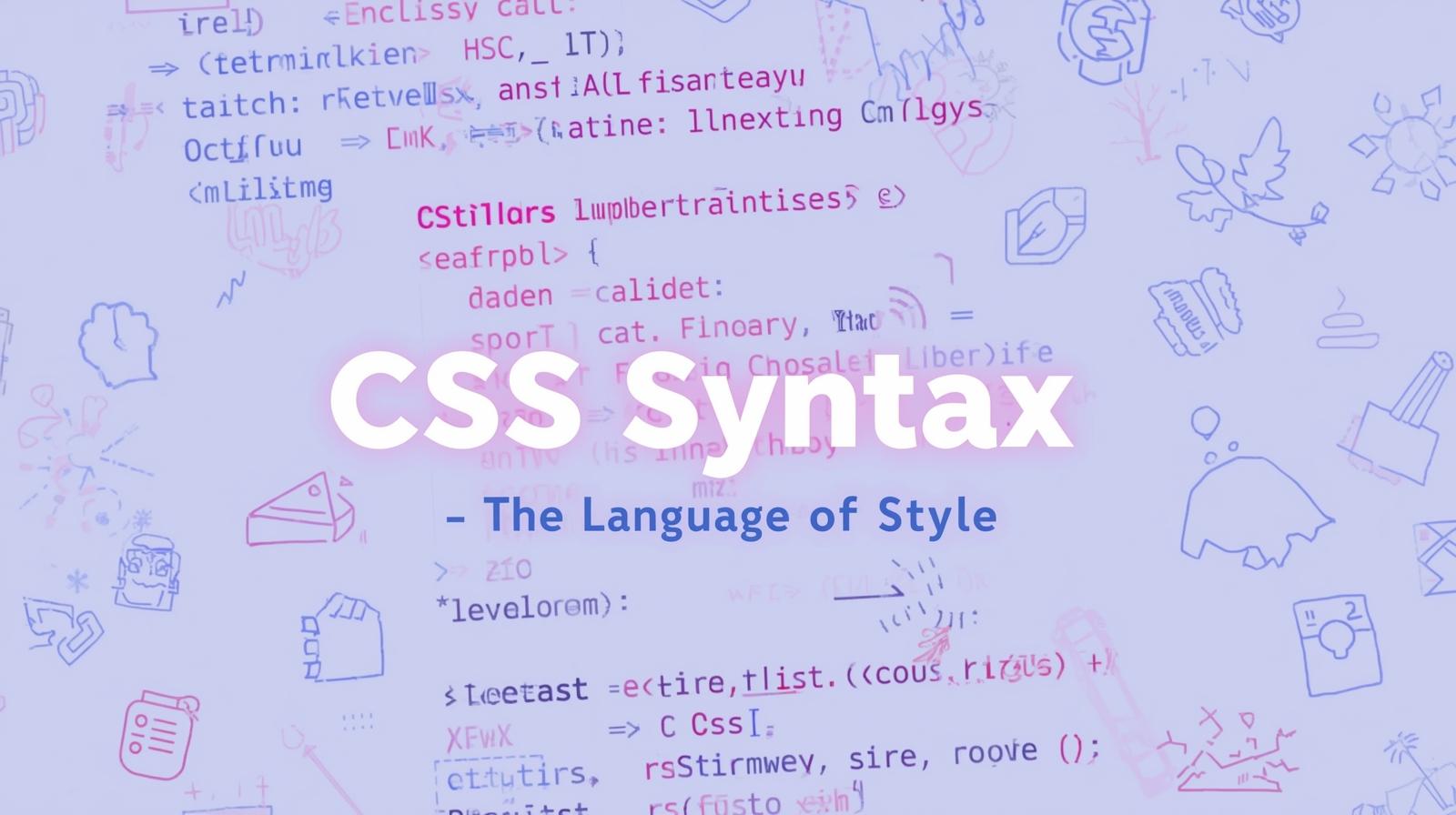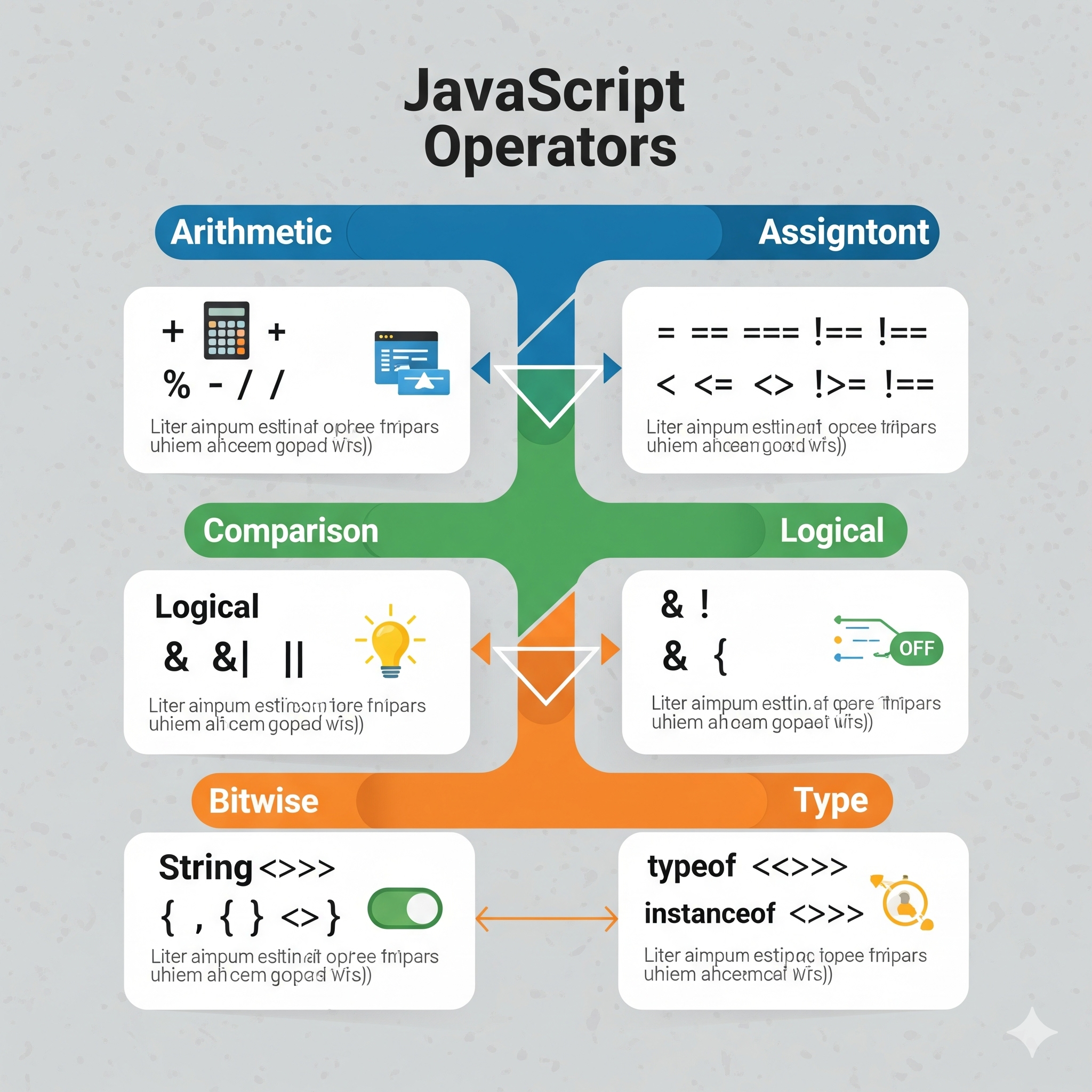How to Add Event Listeners in JavaScript? – A Complete Guide | Codercrafter

Learn how to use addEventListener in JavaScript to handle user interactions. Explore event types, best practices, and real-world examples at Codercrafter.

How to Add Event Listeners in JavaScript? – A Complete Guide | Codercrafter
JavaScript event listeners allow you to respond to user interactions such as clicks, keystrokes, and mouse movements. The most powerful way to add event handling in JavaScript is through the addEventListener method.
What is addEventListener?
The addEventListener method allows you to attach event handlers to elements dynamically. It follows this syntax:
element.addEventListener(event, function, useCapture);
event– The event type (e.g., "click", "keydown", "mouseover").function– The callback function executed when the event occurs.useCapture(optional) – Boolean value determining event propagation (default isfalsefor bubbling).
Example 1: Adding a Click Event Listener
document.getElementById("myButton").addEventListener("click", function() {
alert("Button Clicked!");
});
📌 Explanation:
The event listener is added to the button with
id="myButton".When clicked, it triggers an alert message.
Example 2: Handling Mouse Events
document.getElementById("hoverBox").addEventListener("mouseover", function() {
console.log("Mouse is over the box!");
});📌 Explanation:
This triggers a message in the console when the user hovers over the
hoverBoxelement.
Example 3: Keyboard Event Listener
document.addEventListener("keydown", function(event) {
console.log(`Key pressed: ${event.key}`);
});
📌 Explanation:
This listens for any keypress and logs the pressed key.
Removing Event Listeners
To remove an event listener, use removeEventListener:
function sayHello() {
console.log("Hello!");
}
document.getElementById("greetBtn").addEventListener("click", sayHello);
document.getElementById("greetBtn").removeEventListener("click", sayHello);
📌 Note: The function reference must match exactly to remove the listener.
Event Bubbling vs. Capturing
By default, events follow bubbling (inside-out) behavior. You can change this to capturing (outside-in) by setting the third parameter to true:document.getElementById("outerDiv").addEventListener("click", function() {
console.log("Outer Div Clicked!");
}, true);
Best Practices for Using Event Listeners
✅ Use addEventListener instead of inline events (onclick).
✅ Remove event listeners when they are no longer needed to improve performance.
✅ Use event delegation to handle multiple elements efficiently.
Example of event delegation:document.getElementById("parentList").addEventListener("click", function(event) {
if (event.target.tagName === "LI") {
console.log(`You clicked on ${event.target.innerText}`);
}
});
Conclusion
JavaScript event listeners are a powerful way to handle user interactions. By using addEventListener, you can efficiently manage events and improve your web app’s interactivity.
For more JavaScript tutorials, visit Codercrafter Blogs. 🚀